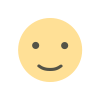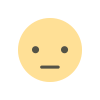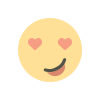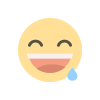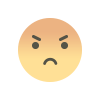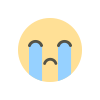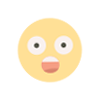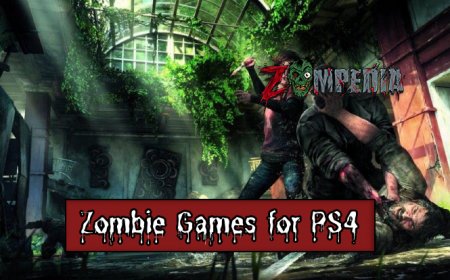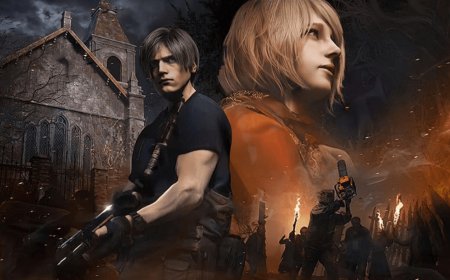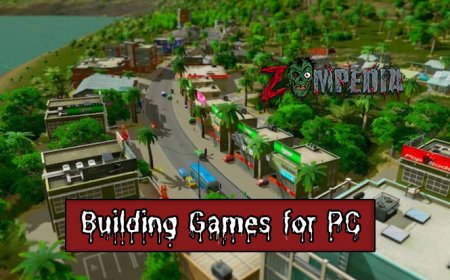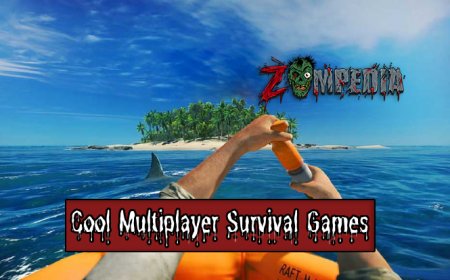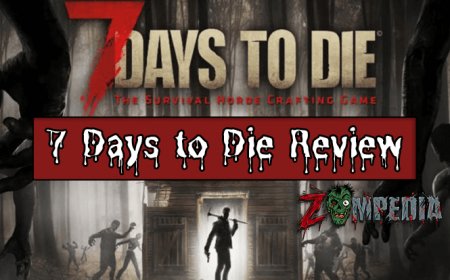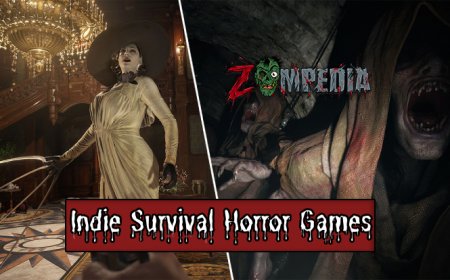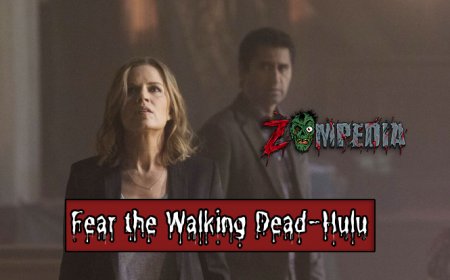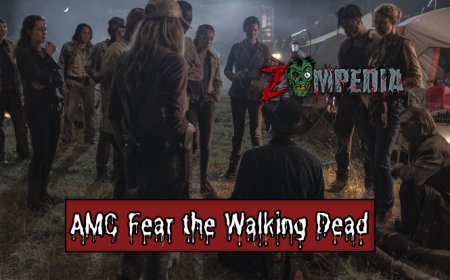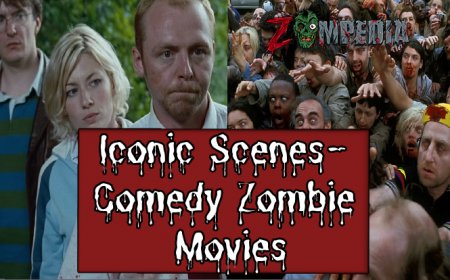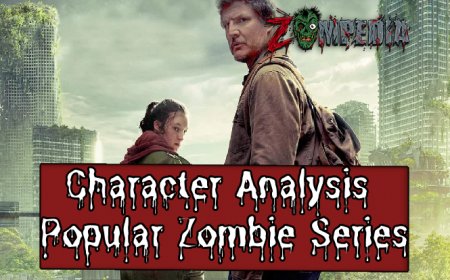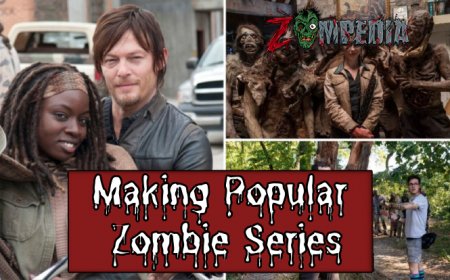Plants vs Zombies Mods & Fan Content: Discover Exciting Add-ons
Explore the fantastic world of Plants vs Zombies mods and fan content. Enhance your gaming experience with exciting add-ons, customizations, and unique community creations.

Welcome to the amazing world of Plants vs Zombies mods and fan content. For those who are seeking ways to take their gaming experience to the next level, the dedicated and creative community of Plants vs Zombies (PvZ) players has developed a variety of mods, custom maps, and fan-made content that will surely captivate your imagination and refresh your gameplay. This article highlights numerous exciting add-ons and resources crafted by fellow PvZ lovers.
Table of Contents
- Plants vs Zombies Mods
- Custom Maps and Level Packs
- Fan Art and Character Customizations
- Fan-made Game Modes and Challenges
1. Plants vs Zombies Mods

Mods, or modifications, refer to alterations or additions made to the original game, often by players and fans who seek to improve or expand the gameplay experience. For Plants vs Zombies, there is a wide range of mods readily available that cater to different preferences, offering new gameplay mechanics, features, or improvements. Here are some popular PvZ mods:
- PvZ2 Mod Infinite Coins & Gems
This mod grants players unlimited coins and gems, allowing for a more relaxed gaming experience where you can access all in-game items without the need to worry about scarce resources. - Ultimate Battlez Mod
This mod introduces robust PvP gameplay in Plants vs Zombies, enabling players to engage in thrilling and competitive battles with friends or other online opponents. Test your skills and strategies against other players in this exhilarating mod. - Peppermint Mod
A visually striking mod that reskins the original game with a candy-inspired theme. Peppermint Mod considerably refreshes the gaming experience through vibrant new graphics and animations, giving the game a delightful design overhaul. - Solar Tomato Mod
Enhance your Plants vs Zombies adventures with this mod that introduces a brand new, unique plant called Solar Tomato. The Solar Tomato absorbs sunlight and shocks zombies to help you defend your garden in a formidable manner.
Before you embark on your modding journey, it's important to know how to install and use mods for Plants vs Zombies. Here is a general guideline to help you get started:
- Research and choose the desired mod from a reliable source. It's recommended to read reviews and forum discussions to ensure the mod's compatibility and safety.
- Download the mod files and verify they do not contain viruses or malware.
- Make sure to create a backup of your original game files, especially your saved games, before you proceed with modifications.
- Extract the mod files and replace the original game files with the modified ones according to the mod's instructions. This step may vary depending on the mod and its features, so it's crucial to follow the specific mod's guidelines.
- Launch the game and enjoy your new mod!
Always keep in mind that mods can potentially harm your computer or affect your saved files, so proceed with caution and at your own risk.
2. Custom Maps and Level Packs

Custom maps are another popular way of enhancing the Plants vs Zombies experience. These user-generated levels and stage objectives challenge your strategy skills, offering diverse layouts and distinct styles. Fans passionate about the game have designed and shared their own unique maps and levels, broadening the creative horizons of the PvZ community. Some top fan-made maps and level packs include:
- Yeti's Lair
Prepare for a chilling adventure as you defend your garden from zombies in the frozen tundras of Yeti's Lair. This icy landscape tests your strategic prowess in cold conditions, presenting novel challenges and obstacles. - Terror From Tomorrow
Brace yourself for a futuristic battle as you venture into the world of tomorrow. This custom map offers intriguing sci-fi elements and advanced zombie types that demand unique strategies to conquer. - The Castle of Darkness
Embark on a gothic journey where you defend an ancient castle against hordes of undead creatures lurking in the shadows. Sharpen your wits and overcome the sinister environment in The Castle of Darkness. - The Great Wall of China
Take your plant defense force on a historical mission to protect the legendary Great Wall of China from invading zombies. Enhance your strategic prowess on this iconic and formidable structure.
To fully enjoy custom maps in Plants vs Zombies, it's essential to download and play these creations. Here's a quick guide to help you get started:
- Search for custom maps and level packs on popular PvZ forums and fan websites. Ensure that your selected maps have been tested and verified by other community members.
- Download the custom map files and scan them for potential viruses or malware.
- Back up your original game files, especially saved games, to prevent any loss of data.
- Follow the specific map's installation instructions, which usually involve extracting the downloaded files and placing them in the appropriate game folder.
- Launch Plants vs Zombies, and enjoy exploring the new custom maps!
3. Fan Art and Character Customizations
Plants vs Zombies boasts a vibrant and devoted fan base that constantly produces impressive fan art creations and shares them across different platforms. These artworks range from visually stunning depictions of beloved characters to intricate landscapes inspired by the game's levels. To enjoy these creations and join the PvZ art community, visit forums, galleries, and dedicated fan sites where artists showcase their work.
Another popular aspect of fan-generated content is the character skins and customizations created by players who want to personalize the game further. These customizations include new textures for plants and zombies, as well as unique costumes that bring more variety to the gaming experience. Some popular character skins and customizations include:
- Winter Melon Skin - Give your powerful Winter Melon a fresh appearance with this icy-themed skin, perfect for fans who love an elegant and frosty touch.
- Ninja Peashooter Skin - Transform your trusty Peashooter into a stealthy ninja with this sleek and mysterious costume.
- Pirate Zombie Skin - Add a swashbuckling twist to the undead horde with this Pirate Zombie skin, complete with an eye patch and pirate hat.
- Royal Rose Skin - Dress up your Rose plant as royalty with this majestic skin, featuring a beautiful gown and a sparkling tiara.
How to apply character skins and customizations in-game:
- Select a reliable source for character skins and customizations, such as popular PvZ forums or fan sites.
- Download the skin files and ensure they are free of viruses or malware.
- Create a backup of the original game files to avoid potential issues.
- Follow the creator's directions to install and apply the skins and customizations, typically by extracting the downloaded files and placing them in the appropriate game folders.
- Launch Plants vs Zombies and enjoy your newly customized characters!
4. Fan-made Game Modes and Challenges

The creatively inclined PvZ community also offers a range of unique game modes and challenges to keep the gameplay experience fresh and engaging. These fan-devised modes and difficulties push the boundaries of what Plants vs Zombies can offer, proving the game to be highly adaptable and ever-evolving. Popular fan-made game modes and challenges include:
- The Endless Wave - Put your survival skills to the test in a non-stop onslaught of zombie waves, each increasingly difficult as you progress. How long can you withstand the unending attack?
- The Plant Gauntlet - Challenge yourself to defeat hordes of zombies using a pre-selected set of plants. With limited resources, the Plant Gauntlet demands strategic thinking to outsmart the undead.
- The Zombie Race - Switch roles and play as the zombies in a race against other players to see who can devour the most brains first. Tick off the plants on your menu as you uncover new strategies to feast on the living.
Conclusion
Fan content has played a critical role in extending the life of Plants vs Zombies, a standing testament to the game's uniquely captivating and immersive experience. Mods, custom maps, fan art, character customizations, and inventive game modes contribute to a dynamic and thriving community that continuously explores and reinvents PvZ's possibilities. So, don't hesitate to dive into these creative resources, and join the community in sharing your love for the world of Plants vs Zombies.
What's Your Reaction?